One easy way to differentiate between U and V directions
To understand how a specific surface is parameterized, you can, for example, go and check the documentation on OpenCascade trying to find there the corresponding math equation or something like that. However, in practice, you might need to assess the parameterization flow over a surface just to locate its U and V directions. Take a toroidal face as an example. How would you know which of its two coordinates is the U and what is the V? Is U the smaller circle or the larger one?
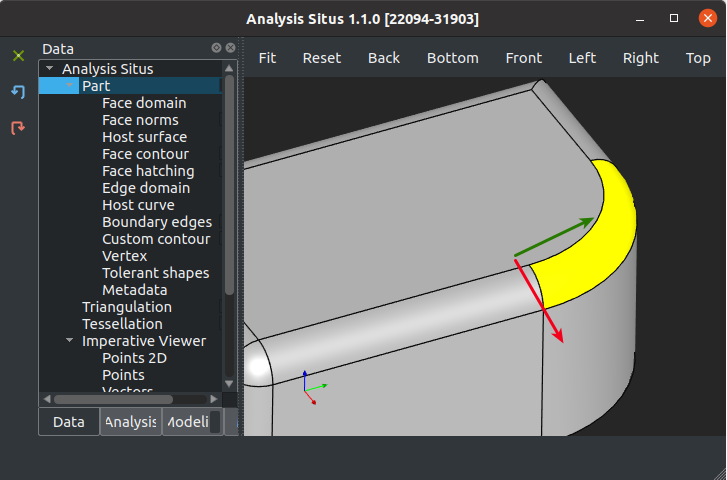 |
Looking at a toroidal face, how do we know the directions of its parameterization? |
One way to make parameterization visible is by using the Hatcher tool in Analysis Situs. Selecting a face and calling the "Show hatching" context-menu command constructs the isoparametric lines for your face. These lines follow the parameterization of the host surface and are trimmed by the topological boundaries of the corresponding face.
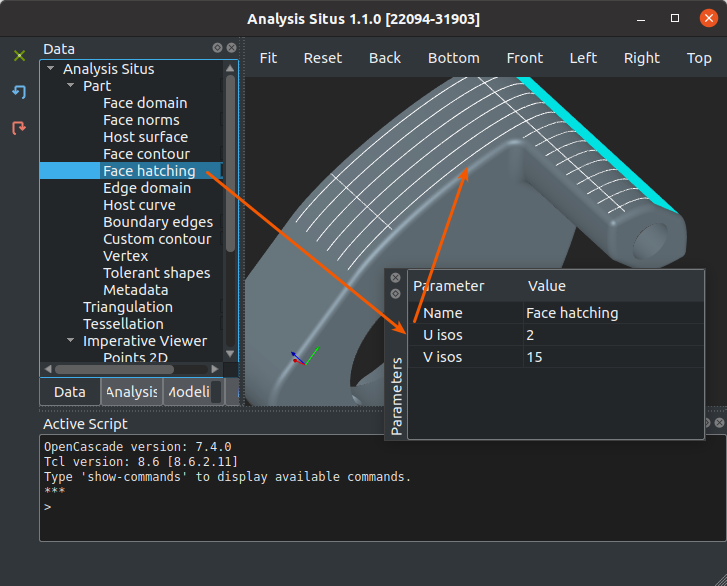 |
Hatching props. |
By playing around with the numbers of U and V isolines, you can get to better understanding of the surface parameterization. For a toroidal surface, we can quickly understand that the U direction corresponds to the larger circle. That's probably not that obvious so I'd say it's rather a trick than the as-designed way of checking the surface axes. In Analysis Situs, the curvilinear axes can be rendered explicitly only for splines. Still, that's quite an improvement that increases the flexibility of the Hatcher tool, and that motivated me to post this update. The feature will be released in the ver. 1.2 of Analysis Situs and is already available on the master branch.
Want to discuss this? Jump in to our forum.